We have been working for the past five weeks with Powercopies, a replication tool in Digital Project. But, the last couple of weeks we have been introduced to UDFs (User Identified Features), a tool similar to the powercopy, but much more advanced in the process of replication. we started exploring some of its abilities and potential last week (http://dtbyemad.blogspot.com/2013/11/knowledge-patterns.html) and continued this week to explore its power to panel a surface, basically, the possibility to cover a surface with a large of the same unit while being generatively responsive to its context. In part two of Knowledge patterns we will cover the framework that we have developed last week with tiles (in this assignment; surfaces).
A short brief on UDFs, they are similar in nature to power copies (replication tool), but are used to cover large areas with large numbers of the same unit (geometrical set that consists of curve, surfaces, point, parameters, constraints, rules, etc.).
Image 1: surface panelling consist of the same steps of creating the frame, which will be mentioned as we progress in this post. This image Shows the frame work from the previous post.
Image 2: First, we select two of the curves from the contour lines and copy them.
Image 3: the contour lines are pasted into a new part as special features. SFs are geometry that are not linked to the original file from which they were copied.
Image 4: the process starts by creating parameters that define the units' which are: surface number (integer), surface position (integer), surface starting point (real), and surface ending point (real).
Image 5: after the points and the P-line that connects them are set (this is the information and geometry used fro this assignment) then a filled surface is created.
Image 6: the surface and all the required information are used to create a UDF.
Image 7: the UDF is then listed in a catalog which helps organize, update, and recall all the required information for the replication process.
Image 8: at this stage, all our information is organized, categorized, and ready for replication. But before the replication process begins, we need to script the information - the interaction between both the framework and the UDF - so that we could obtain a higher level of control and desired results.
Image 9: shows the panels on the surface, the panels are also scripted to include RGB values that respond to their given information within the overall context.
Image 10: shows how the UDFs respond to the change in curve number (starting from 10 curves going all the way to 73). What can also be noticed is that, the resolution changes, the higher the number of panels, the higher the resolution becomes.
Image 11: show the surface with over 600 panels, and a framework that consists over 70 curves. This is one advantage of using UDFs, which is to cover large areas with large numbers of a single unit that could respond to any of its modifications parametrically.





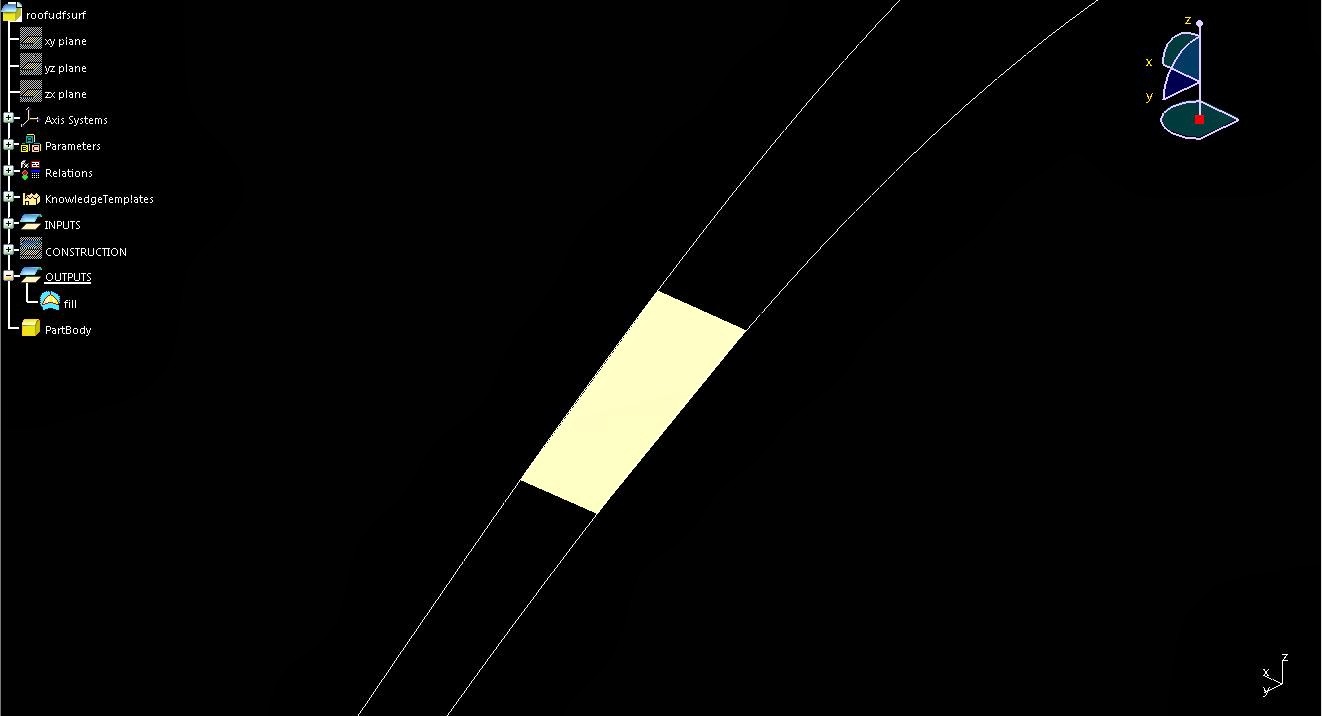






Comments
Post a Comment